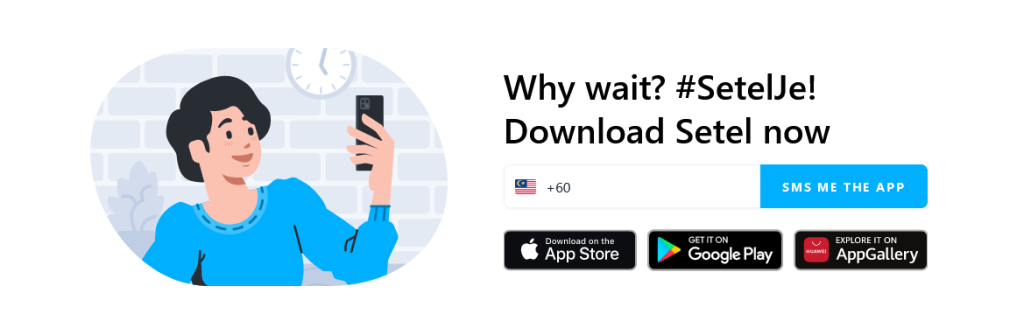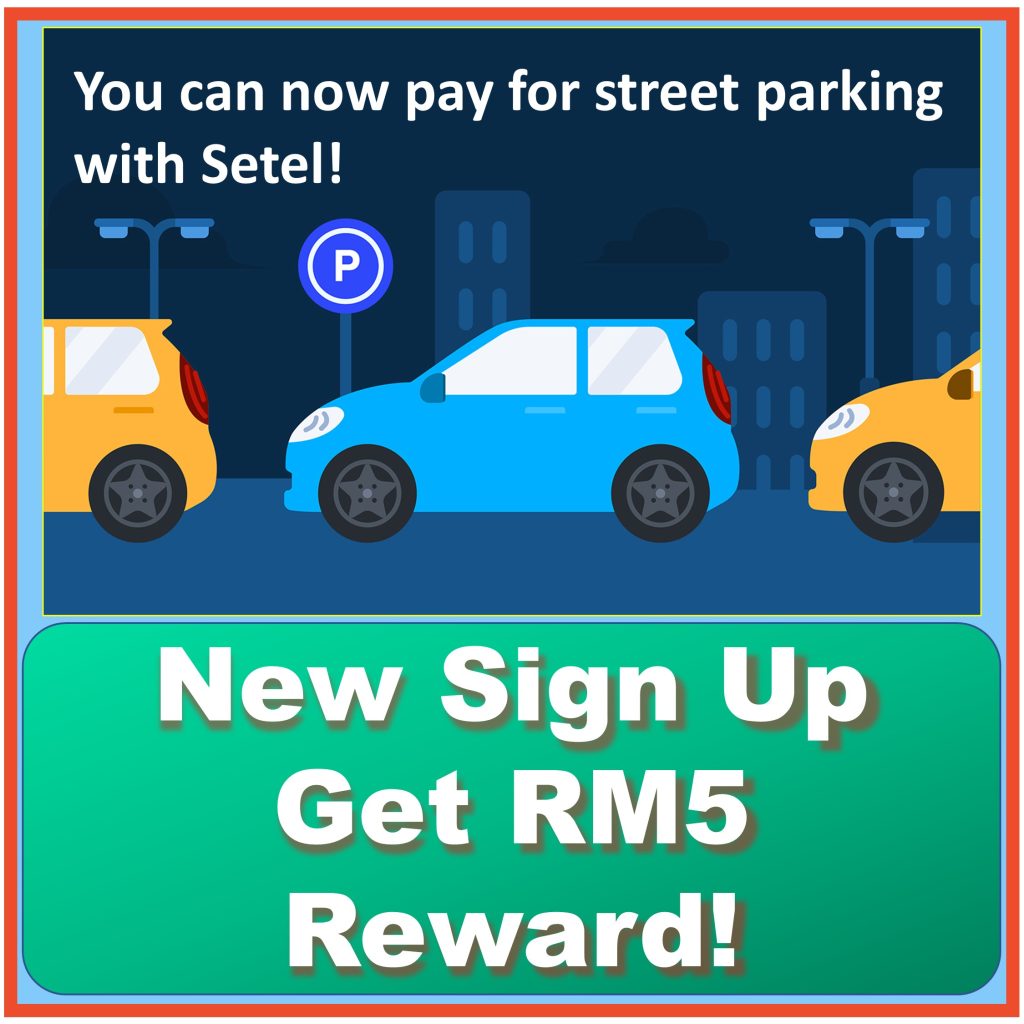
You can now pay for street parking with Setel! Park and pay seamlessly through the Setel app and earn Mesra points! Monitor and get notified before your parking session ends. Extend your parking session right from the app to avoid getting summons.
Monitor and get notified before your parking session ends. Extend your parking session right from the app to avoid getting summons.
- Pay
Park and pay seamlessly through the Setel app. - Get notified & extend
Monitor and get notified before your parking session ends. Extend your parking session right from the app to avoid getting summons. - Earn
Earn Mesra points for every transaction.
How to pay Street Parking with Setel?
Pay, track and extend your street parking all on the Setel app.
Step 1
Select Street Parking under Parking on the Setel app home screen.
Step 2
Tap on Park Now, confirm parking location and tap Continue.
Step 3
Choose vehicle for parking session, select parking duration and pay (minimum parking duration is 1 hour).
Step 4
Check parking details in real-time through the Setel app.
Step 5
Get notified and extend parking duration through the app.
Get Setel today!
Bonus RM5 when you sign up with this link!
👉 https://mypromo.my/signup/setel
Referral code: xs9fx
Setel – One-Tap Fuelling
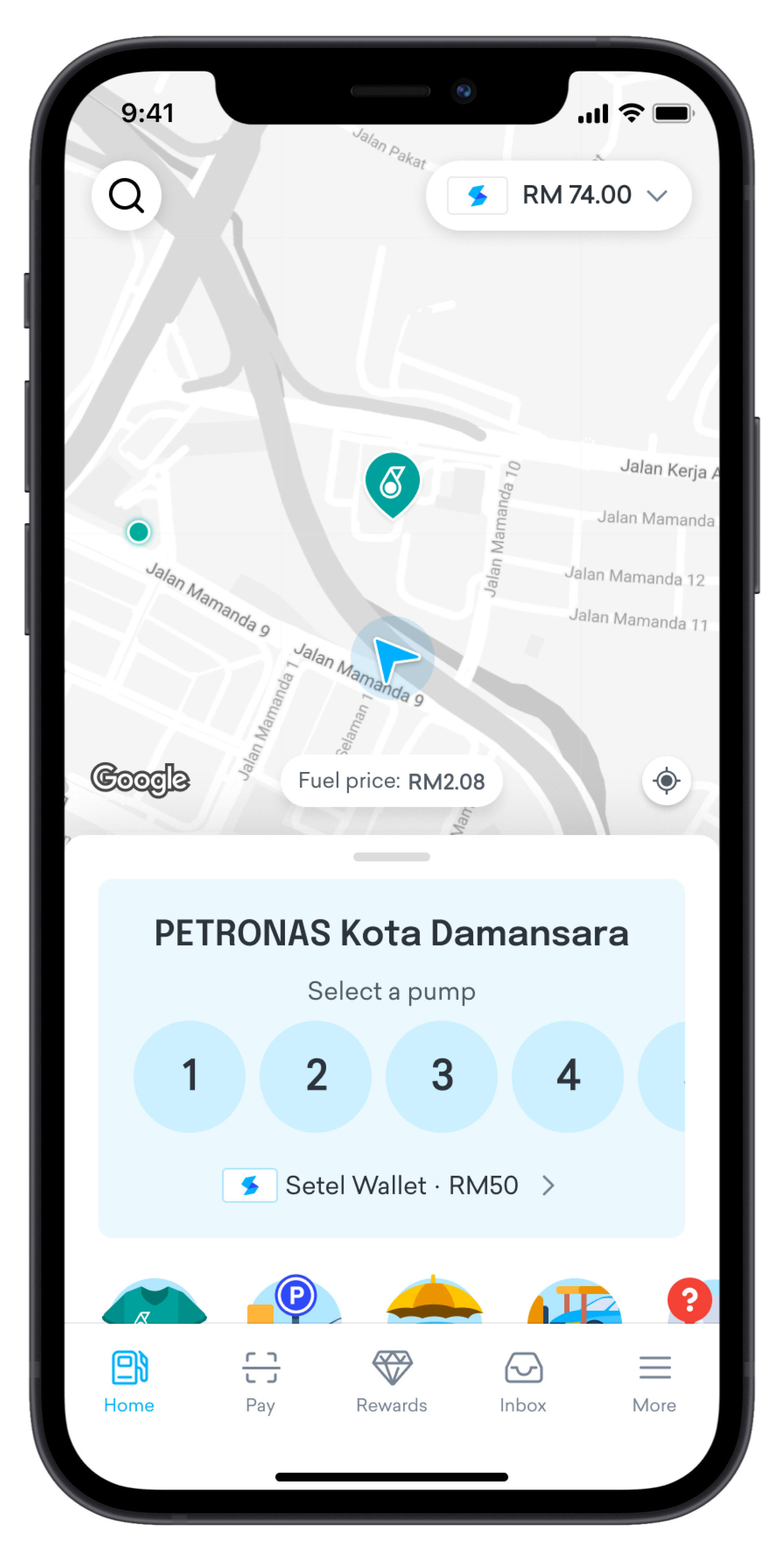
With Setel’s One-Tap Fuelling feature, you can now activate the pump upon arrival at PETRONAS stations, proceed to refuel and earn Mesra points instantly, with just one tap! This feature is available at over 1,000 stations nationwide.
Previously, you would have to go through 5 taps before you could start refuelling. But now, you just need to tap once on the correct pump number to activate pump and proceed to fuel your vehicle.
Frequently asked questions
Can I disable this feature after I try it out?
Yes, you are able to turn it off and use the normal refuelling process at any point of time.
Something went wrong during the refuelling process while using One-Tap Refuelling, what should I do?
Should there be any issues during the refuelling process, kindly initiate the in-app chat function during your refuelling process, our customer service representatives will assist you immediately.
Can I enjoy this feature via the Setel app on my Apple Watch?
Currently this feature is only available for the mobile app. We will be launching this feature for the Setel app on the Apple watch soon. Stay tuned!
What is the payment method used when using the One-Tap Fuelling feature?
Payment methods currently accepted via the One-Tap Fuelling feature are via your Setel wallet and Smart Pay account. More options will be added soon!
How do I set up my One-tap Fuelling preferences?
You may enable it at, “More” > Select “Preferences” > enable “One-tap Fuelling” > Complete the setup by providing information required
Get Setel: https://mypromo.my/signup/setel