
How to order t-shirt by Printcious?
Deal Score0
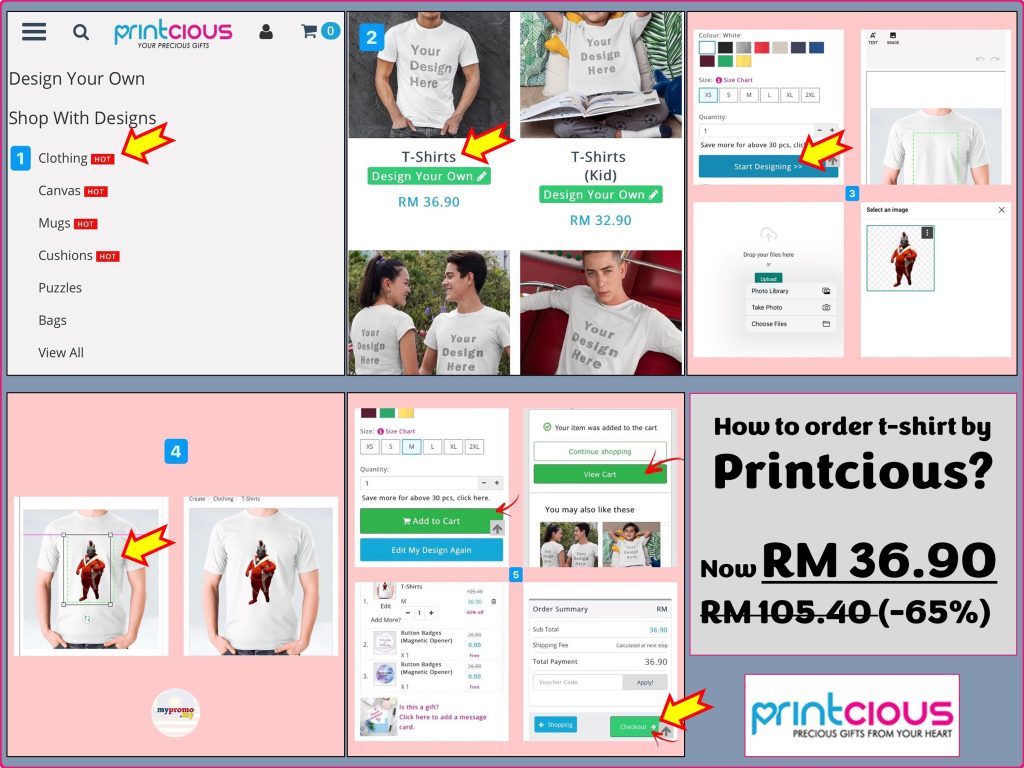
How to order t-shirt by Printcious?
1) Go to Printcious’s website: https://mypromo.my/order/printcious
2) Click on ‘Clothing’ and Choose T-shirt
3) Choose colour & size – Start designing – Upload image or text
4) Drag & scale the image
5) Purchase ✔️
Get your personalized t-shirt today!
Sign Up for New Accounts and Get Rewarded
mypromo.my: Referral Codes Center
Get Rewarded When you sign up with Referral Codes








