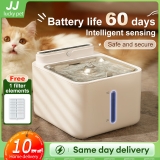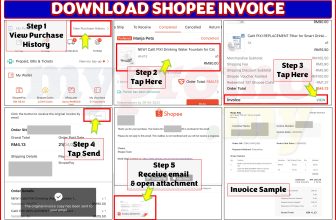How to Book an Appointment online with Pos Malaysia
If you want to renew your road tax or driving license at Post Office, you must book an appointment first. Customers may book an appointment online via the Outlet Finder feature on www.pos.com.my or the Pos Malaysia mobile app
Follow these simple steps
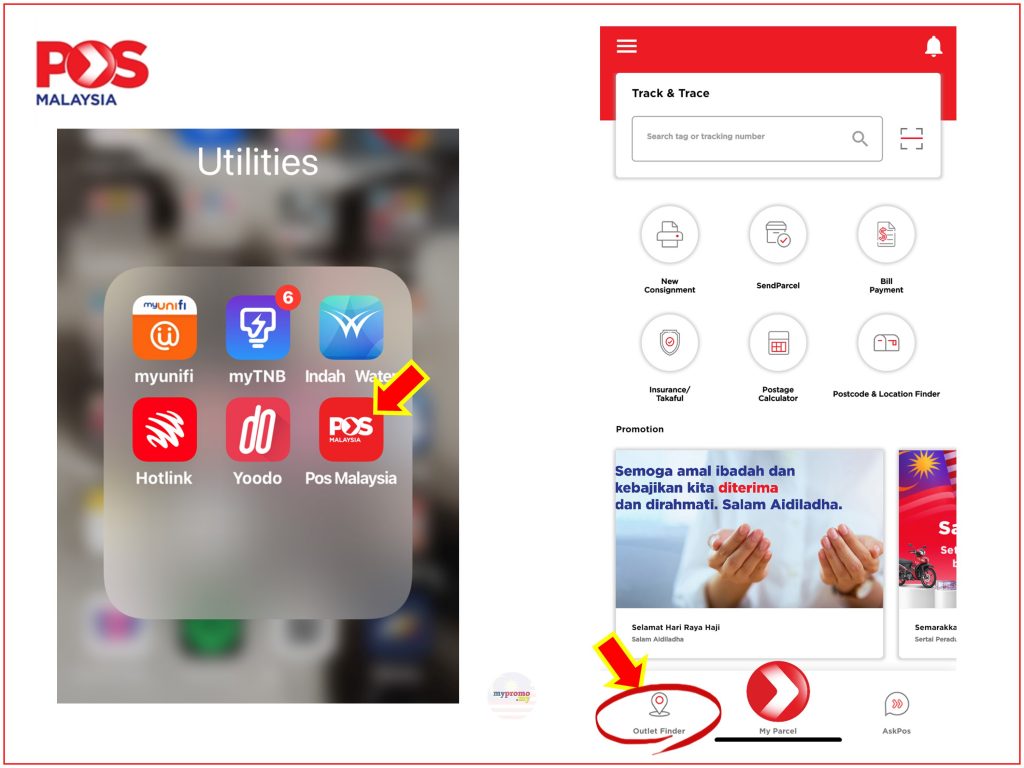
- Go to www.pos.com.my or the Pos Malaysia mobile app
- Tap on Outlet Finder
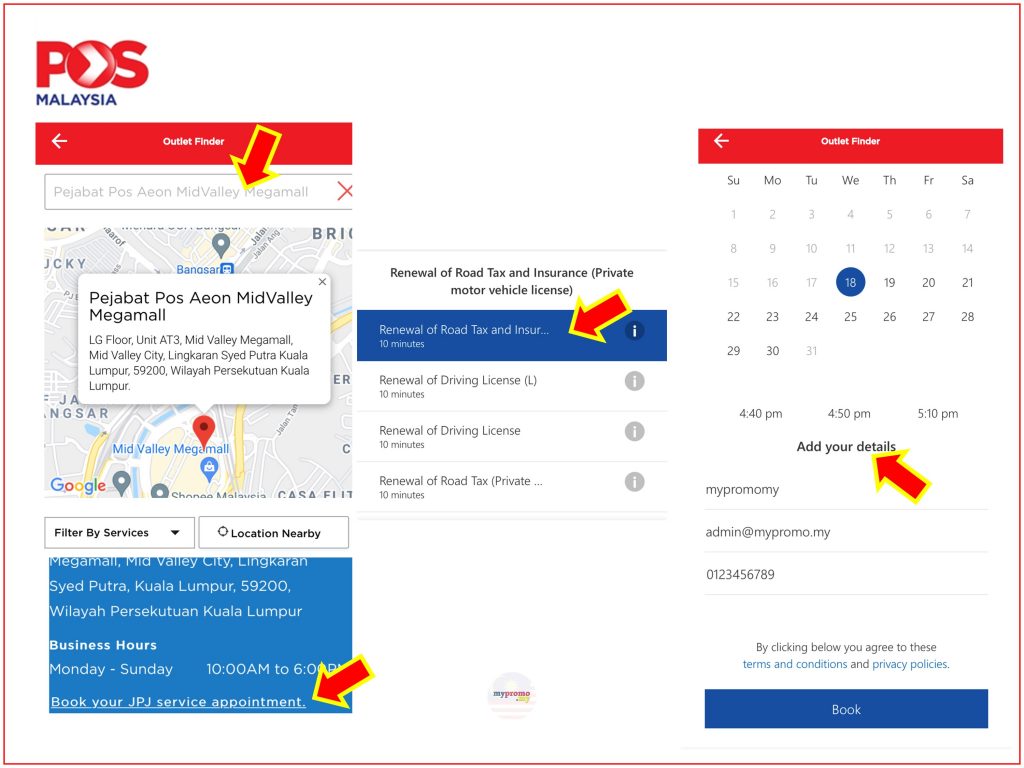
3. Search for your preferred Post Office location
4. Tap on Book your JPJ service appointment
5. Select what task you want to perform. We chose Renewal of Road Tax
6. Pick your date and time.
7. Add your details ie name, email and phone number
8. Tap Book and you will receive an email with a verification code
9. Verify your email address
10. Done!
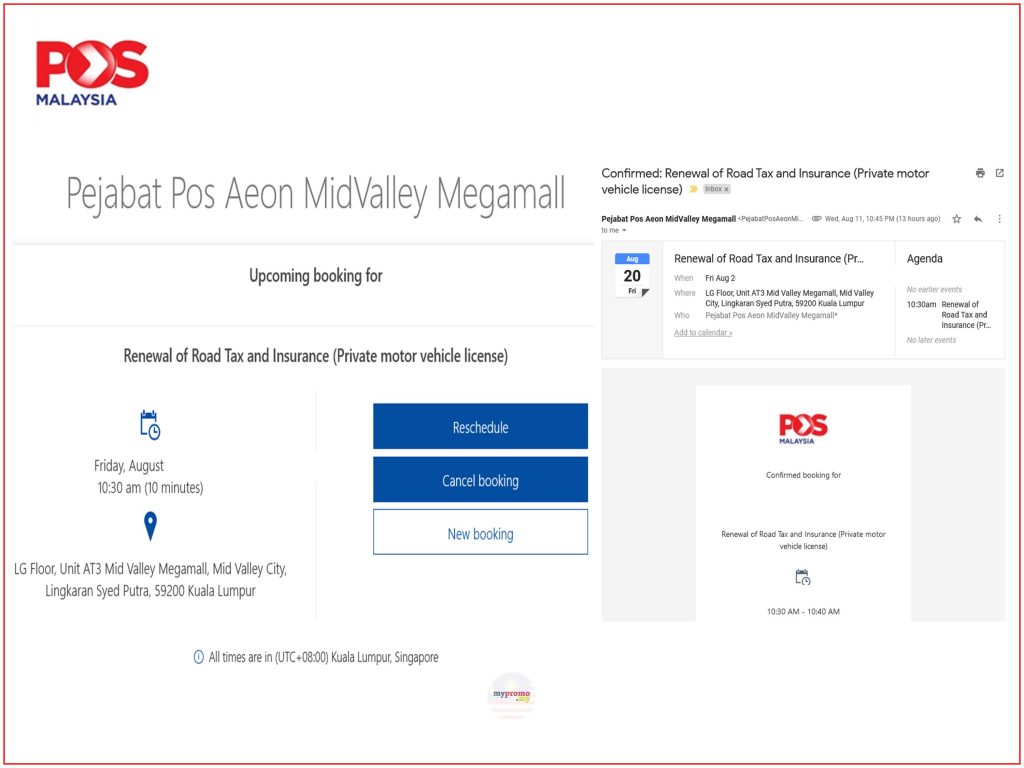
You will receive a confirmation email like the screenshot above.
When you arrive for your appointment:
1. Have your mask on, check your temperature, Scan MySejahtera QR, sanitize hands and observe social distancing
2. Arrive 5 minutes earlier than your scheduled appointment time
3. Have your appointment confirmation visually ready for staff verification
4. Please only perform a maximum of 3 transactions per appointment