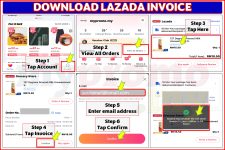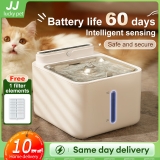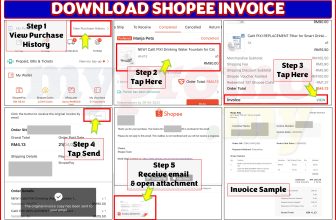If you are a buyer and you want to retrieve and download invoices from Lazada for taxation purposes or any other reason, you may follow these simple steps!
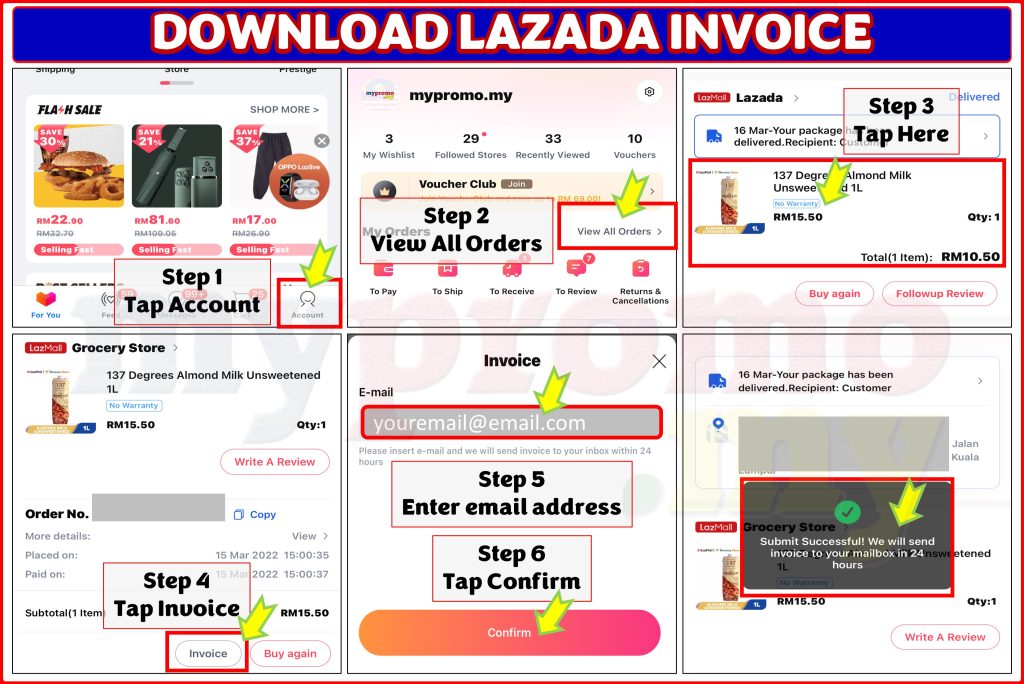
How to Retrieve and Download Invoice from Lazada
Open you Lazada App via this link: https://mypromo.my/lazada/invoice
Steps:
- Step 1: Go to Account
- Step 2: View All Order
- Step 3: Tap on the purchase you want to download the invoice
- Step 4: At the bottom, tap on Invoice
- Step 5: Enter your email address
- Step 6: Confirm
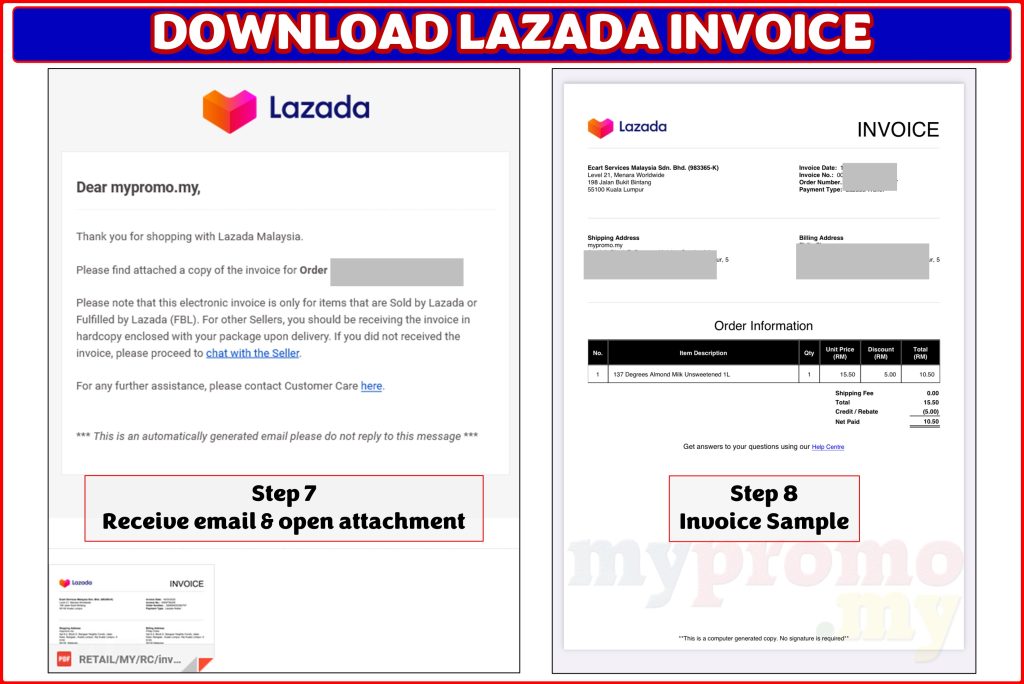
- Step 7: You will receive an email within 24 hours (usually almost immediately!)
- Step 8: Open the attachment for the invoice and download it!
- DONE.
How to Retrieve and Download Invoice from Shopee
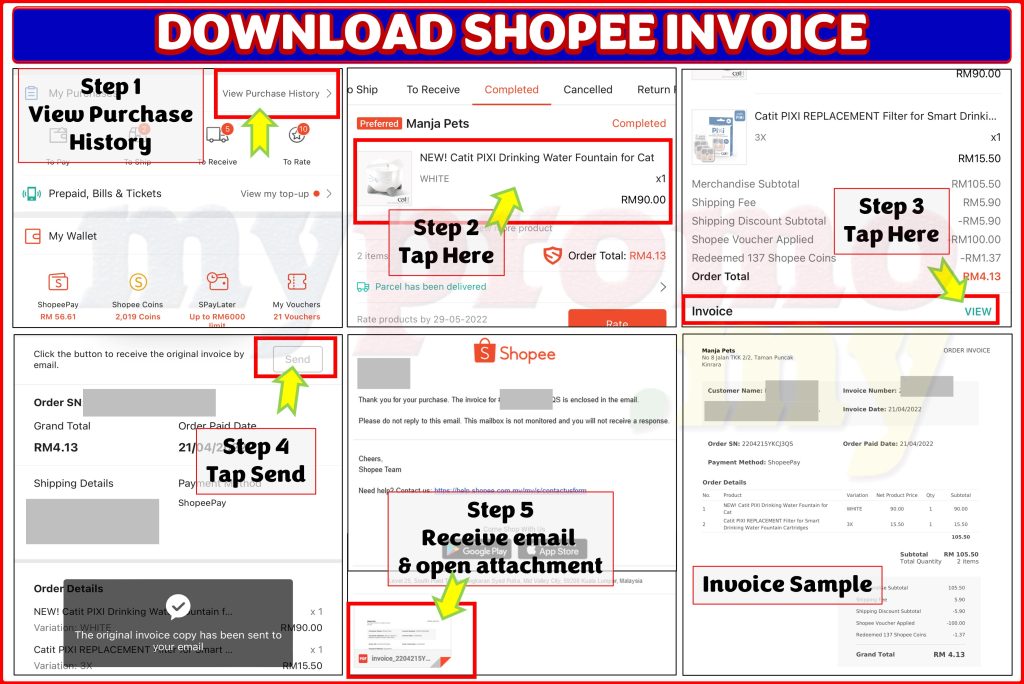
For Steps, Follow the LINK
Sign Up for New Accounts and Get Rewarded
mypromo.my: Referral Codes Center
Get Rewarded When you sign up with Referral Codes