ZCity x Enjoy up to 5% discount on Monthly Bill
Double Your Rewards with the ZCITY Bill Payment. Pay your utility bill and Phone, TV & Internet like Air Selangor, Unifi, Astro, maxis, digi and many more, and enjoy up to 5% discount!

Too much of a hassle for you to just go out to settle your bills? Fret not, ZCITY app is here to help you simplify your payment experience! Pay your bills securely with the app at your own convenience, anytime and anywhere.
Doesn’t take up too much of your time and efforts but just with the touch of your fingertips on your mobile phone, it will help solve your day to day tasks and bills.
New to ZCITY? Sign up Steps Here>> https://mypromo.my/sign-up-zcity
Sign Up for Zcity x Steps:
Follow these steps and enjoy 200 reward points + RM3 Zrebate.
- Step 1: Register via this link: http://bit.ly/Z-City
- Step 2: Enter Invitation Code (Get 200 reward points): 005SIW
- Step 3: Fill in your phone number + password and slide to verify.
- Step 4: Request for OTP, Enter OTP and Tap Sign Up.
- DONE, very simple to register
Bill Payment: Follow the steps via ZCITY:
- You Can select to pay with ewallet like GrabPay or Touch ‘n Go eWallet or via FPX
For Telco Bills:
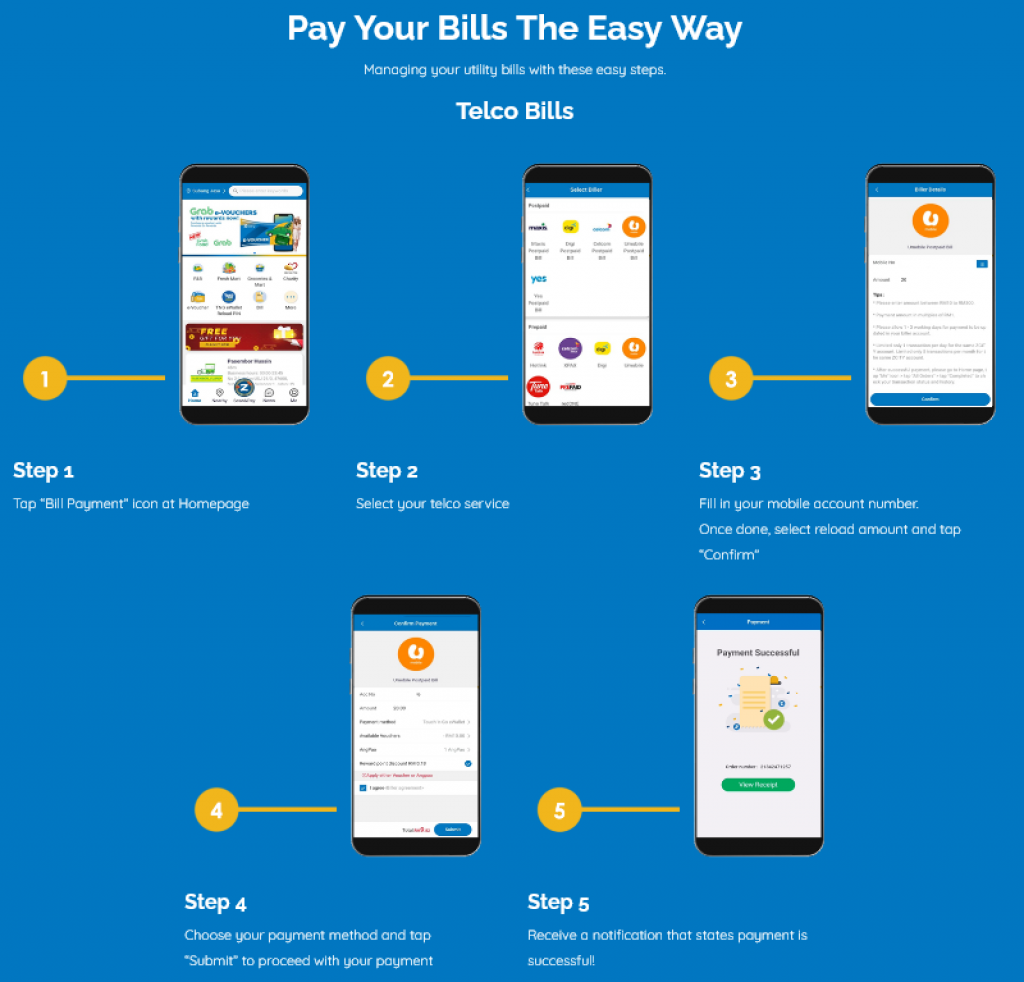
Step 1: Tap “Bill Payment” icon at Homepage
Step 2: Select your Telco service
Step 3: Fill in your mobile account number. Once done, select reload amount and tap “Confirm”
Step 4: Choose your payment method and tap “Submit” to proceed with your payment
Step 5: Receive notification that states payment is successful
For Utility Bills
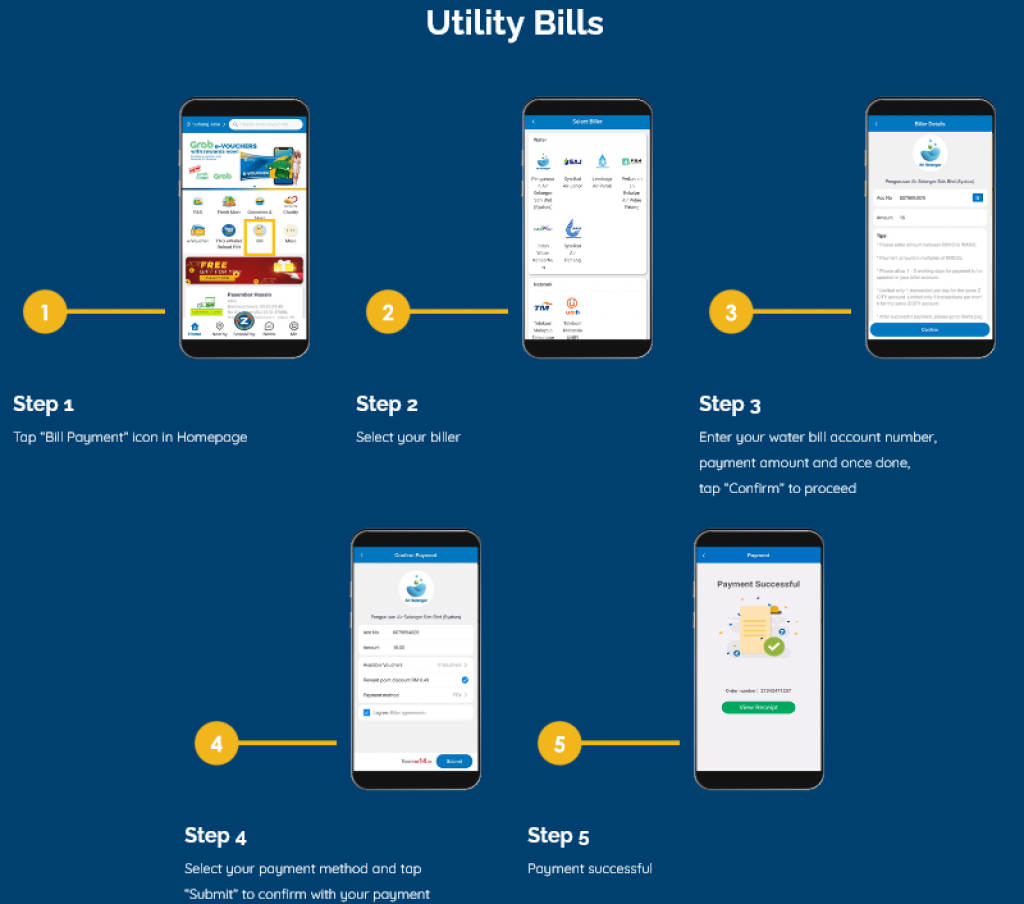
Step 1: Tap “Bill Payment” icon at Homepage
Step 2: Select your biller
Step 3: Fill in your account number. Once done tap “Confirm” to proceed
Step 4: Choose your payment method and tap “Submit” to proceed with your payment
Step 5: Payment Successful