Want to earn more Boost coins and GrabPay points or get rewarded using Touch ‘n Go eWallet? Why not pay your TNB (Tenaga) Bill with Boost App, Touch ‘n Go eWallet or GrabPay?
Yes! Now, you can pay your TNB (Tenaga) Bill with your Boost eWallet, Touch ‘n Go eWallet and GrabPay through Pos Malaysia mobile app
Just follow these few steps:
Step 1: Download App – App Store or Google Play
Step 2: Open the app and Tap Icon “Bill Payment“
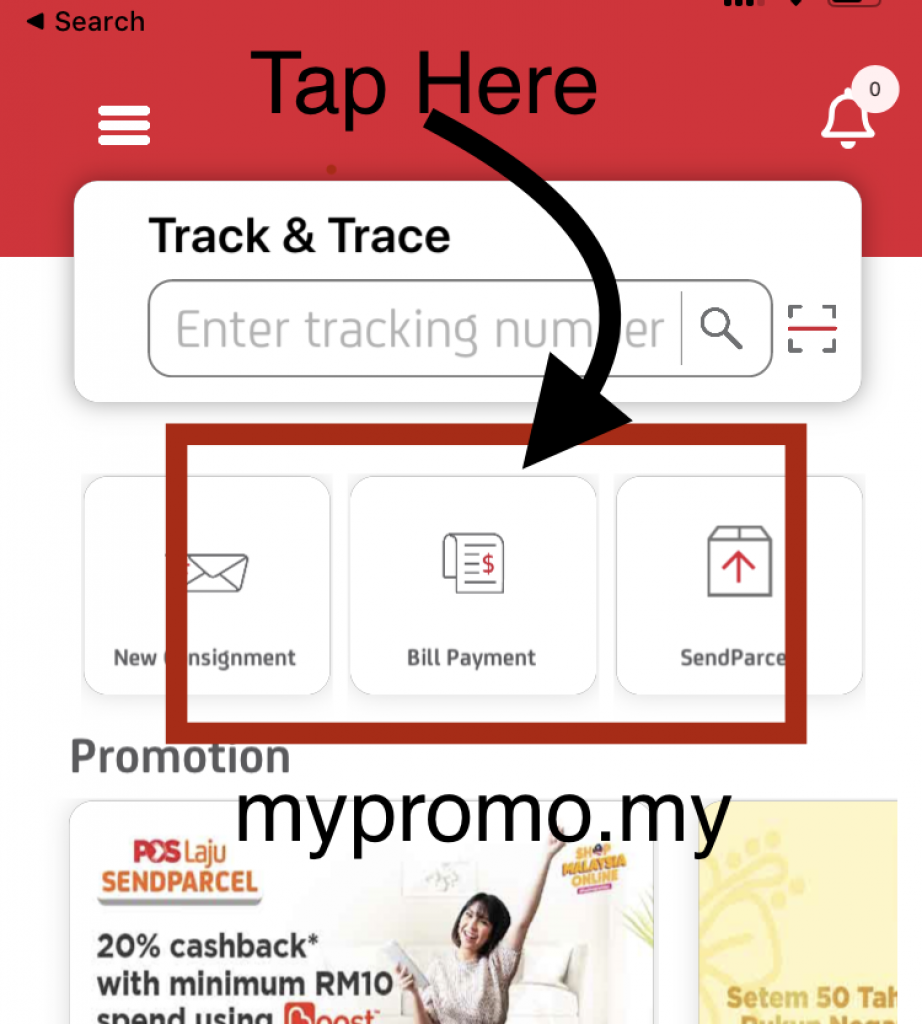
Step 3: Tap on “Electricity“
Step 4: Tap “PAY BILL“
Step 5: Enter Your TNB (Tenaga) Account Number and Amount you want to pay. And then, Tap “PAY BILL”
Step 6: Tap Checkout. (To test the system, we are paying RM1 only.)
Step 7: Your are required to fill in your name and email.
Step 9: Tap and pay (or Sign in to pay)
Step 10: DONE, your payment is successful. Boost app will automatically closed and redirect back to POS mobile app.
Step 11: Last STEP is everyone’s favorite Step!! SHAKE and get your reward….
If you check your myTNB app, the payment will be reflected in your account within 24 hours. So, in short: you can now pay your TNB bill with eWallet at your own convenient time, and earn rewards!.
Thanks for reading and hope you all follow us on our facebook page or twitter.