Follow these few simple steps to save Shopee voucher code.
Step 1: Go to Shopee HERE
Step 2: Go to the bottom of Shopee App and Tap “Me“
Step 3: Go to “My Voucher“
Step 4: Input your voucher code in “Input Promo Code” box
Step 5: Tap “Apply” and you are done
Please refer to images below for better understanding on how to save Shopee’s Voucher Code.
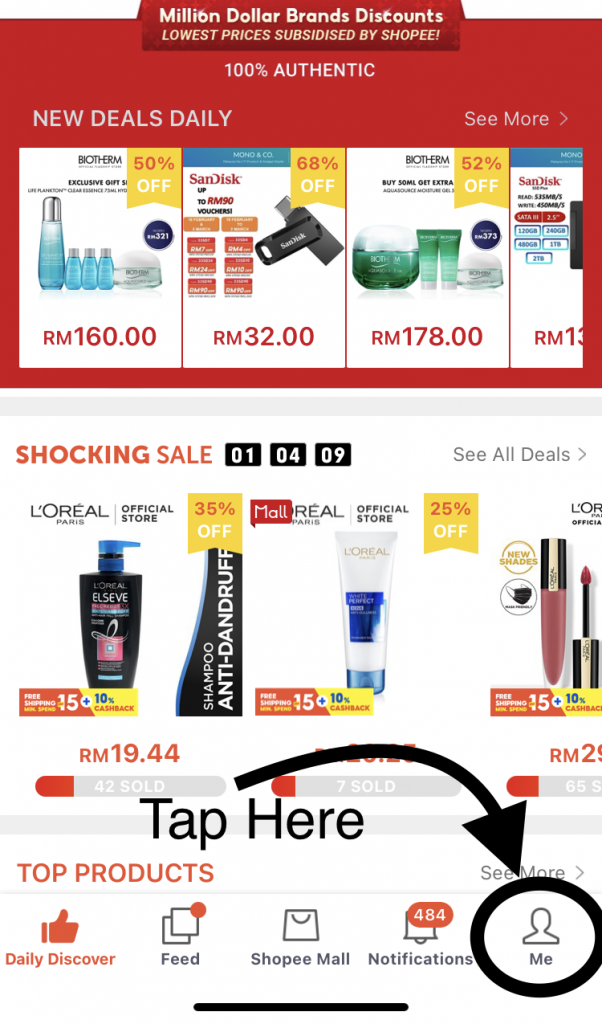
Image 1
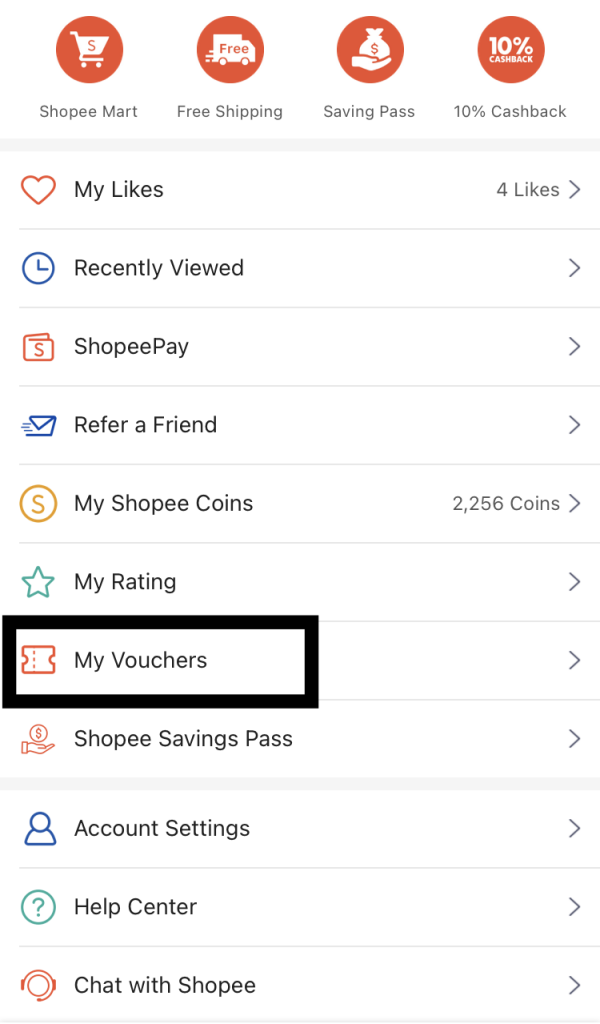
Image 2
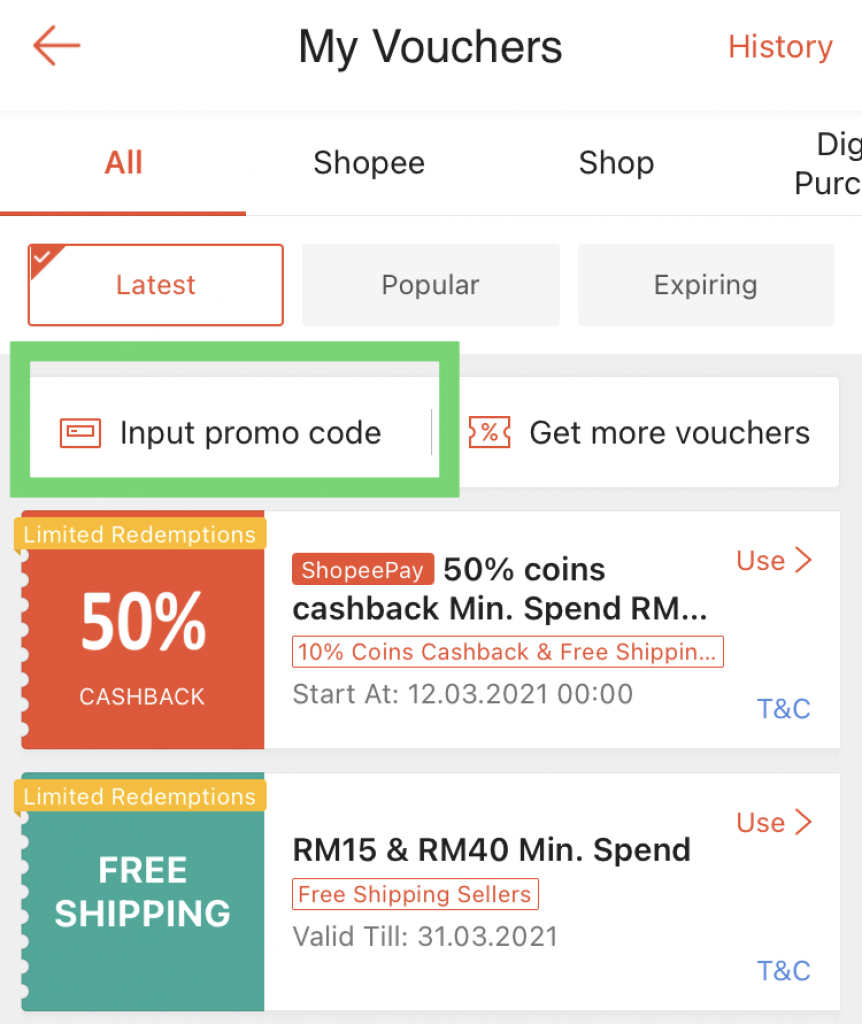
Image 3
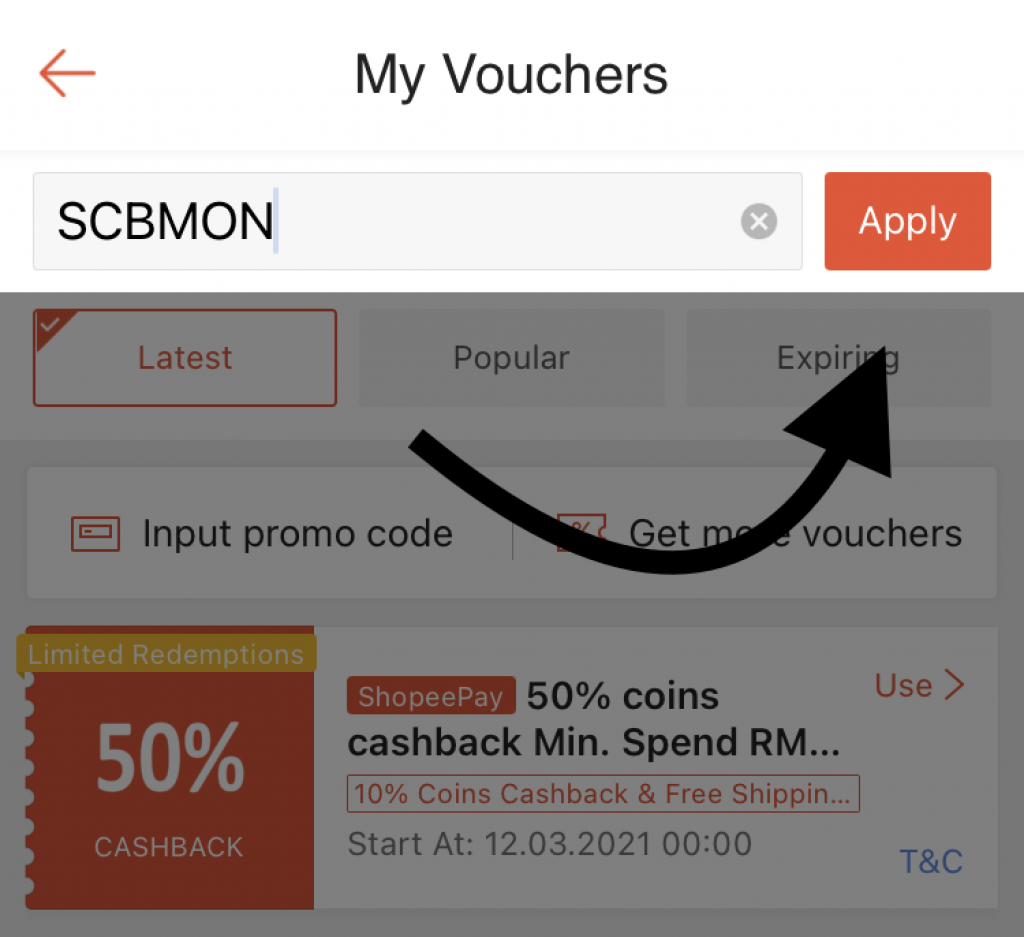
Image 4
More Shopee: https://mypromo.my/dealstore/shopee
Sign Up for New Accounts and Get Rewarded
mypromo.my: Referral Codes Center
Get Rewarded When you sign up with Referral Codes









